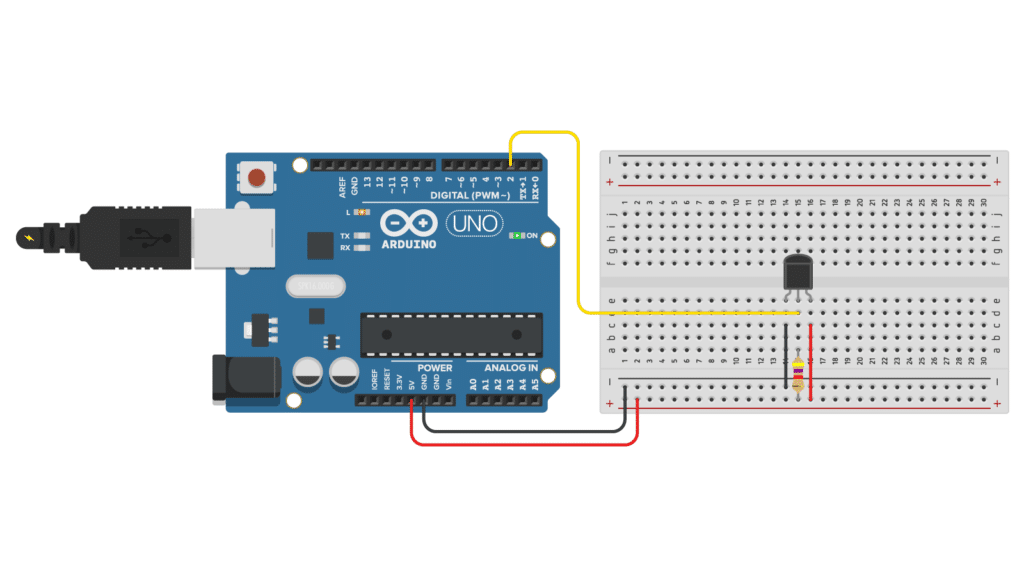(Page créée avec « {{Item |Main_Picture=Item-Capteur_de_temp_rature_DS18B20_capteurDS18B20.jpg |Description=le DS18B20 est un capteur de température |Categories=Matériel |Cost=1,5 |Currenc... ») |
|||
| Ligne 9 : | Ligne 9 : | ||
<br /> | <br /> | ||
| − | === Schéma de câblage === | + | === Bibliothèques === |
| + | Il faut importer les bibliothèque | ||
| + | |||
| + | - OneWire | ||
| + | |||
| + | - DallasTemperature<br /> | ||
| + | |||
| + | ===Schéma de câblage=== | ||
{{#annotatedImageLight:Fichier:Item-Capteur de temp rature DS18B20 DS18B20-cablage.png|0=1024px|hash=|jsondata=|mediaClass=Image|type=frameless|alt=cablage DS18B20|align=center|src=https://www.wikidebrouillard.org/images/f/f1/Item-Capteur_de_temp_rature_DS18B20_DS18B20-cablage.png|href=./Fichier:Item-Capteur de temp rature DS18B20 DS18B20-cablage.png|resource=./Fichier:Item-Capteur de temp rature DS18B20 DS18B20-cablage.png|caption=cablage DS18B20|size=1024px}}<br /> | {{#annotatedImageLight:Fichier:Item-Capteur de temp rature DS18B20 DS18B20-cablage.png|0=1024px|hash=|jsondata=|mediaClass=Image|type=frameless|alt=cablage DS18B20|align=center|src=https://www.wikidebrouillard.org/images/f/f1/Item-Capteur_de_temp_rature_DS18B20_DS18B20-cablage.png|href=./Fichier:Item-Capteur de temp rature DS18B20 DS18B20-cablage.png|resource=./Fichier:Item-Capteur de temp rature DS18B20 DS18B20-cablage.png|caption=cablage DS18B20|size=1024px}}<br /> | ||
| − | === Code Minimal === | + | ===Code Minimal=== |
| Ligne 41 : | Ligne 48 : | ||
|} | |} | ||
| − | === Exemple === | + | ===Exemple=== |
<syntaxhighlight lang="arduino" line="1"> | <syntaxhighlight lang="arduino" line="1"> | ||
// Include the libraries we need | // Include the libraries we need | ||
Version actuelle datée du 9 mars 2023 à 17:22
Description longue
C'est un capteur One Wire qui renvoie donc l'information avec un seul fil.
Bibliothèques
Il faut importer les bibliothèque
- OneWire
- DallasTemperature
Schéma de câblage
Code Minimal
| DS18B20 | ||
| Avant le Setup | Importation de la bibliothèque | #include <OneWire.h>
#include <DallasTemperature.h> |
| Création de l’objet | OneWire oneWire(ONE_WIRE_BUS); // je crée une instance OneWire
DallasTemperature sensors(&oneWire); //je passe One Wire à Dallas temperature | |
| Dans le Setup | Démarrage de l’objet | sensors.begin(); |
| Dans le Loop | Utilisation | sensors.requestTemperatures(); //commande pour récupoérer la température
//Nous utilisons la fonction ByIndex et, à titre d'exemple, nous obtenons la température du premier capteur uniquement. float tempC = sensors.getTempCByIndex(0); |
Exemple
1 // Include the libraries we need
2 #include <OneWire.h>
3 #include <DallasTemperature.h>
4
5 // Data wire is plugged into port 2 on the Arduino
6 #define ONE_WIRE_BUS 2
7
8 // Setup a oneWire instance to communicate with any OneWire devices (not just Maxim/Dallas temperature ICs)
9 OneWire oneWire(ONE_WIRE_BUS);
10
11 // Pass our oneWire reference to Dallas Temperature.
12 DallasTemperature sensors(&oneWire);
13
14 /*
15 * The setup function. We only start the sensors here
16 */
17 void setup(void)
18 {
19 // start serial port
20 Serial.begin(9600);
21 Serial.println("Dallas Temperature IC Control Library Demo");
22
23 // Start up the library
24 sensors.begin();
25 }
26
27 /*
28 * Main function, get and show the temperature
29 */
30 void loop(void)
31 {
32 // call sensors.requestTemperatures() to issue a global temperature
33 // request to all devices on the bus
34 Serial.print("Requesting temperatures...");
35 sensors.requestTemperatures(); // Send the command to get temperatures
36 Serial.println("DONE");
37 // After we got the temperatures, we can print them here.
38 // We use the function ByIndex, and as an example get the temperature from the first sensor only.
39 float tempC = sensors.getTempCByIndex(0);
40
41 // Check if reading was successful
42 if(tempC != DEVICE_DISCONNECTED_C)
43 {
44 Serial.print("Temperature for the device 1 (index 0) is: ");
45 Serial.println(tempC);
46 }
47 else
48 {
49 Serial.println("Error: Could not read temperature data");
50 }
51 }
Pages liées
Published